ALL >> Computers >> View Article
How To Set Macgo Mac Blu-ray Player As Default Player?
A new function called Auto Play has just been added to Macgo Mac Blu-ray Player, which means when you insert a disc into your Blu-ray drive, the player will automatically start and play. Sure it will save you some time. In order to make this whole process smooth, you better set Mac Blu-ray Player as default player on your Mac. Now I’ll tell you how to do it.
Step 1: Free download Mac Blu-ray Menu Player and install it at once
Download For Windows Version >>
There will be watermark on your screen if you play Blu-ray with the trial version. Only 39.95 dollars for the full version of Mac Blu-ray Menu Player for now, please buy Mac Blu-ray Player with discount ...
...

Step 2: Click “Check File Associations” under “Tools”
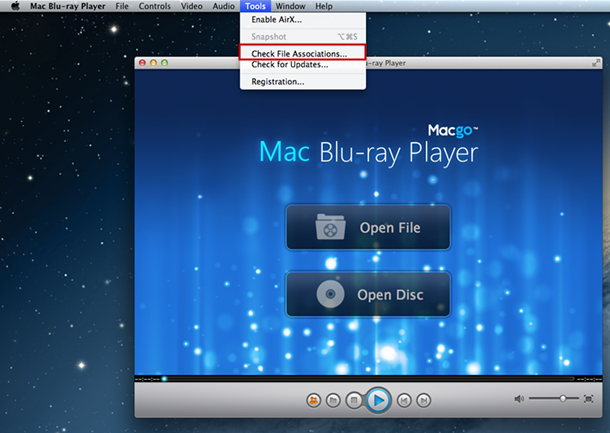
One click and Macgo Mac Blu-ray Player will be your default player. Click “OK” to continue.
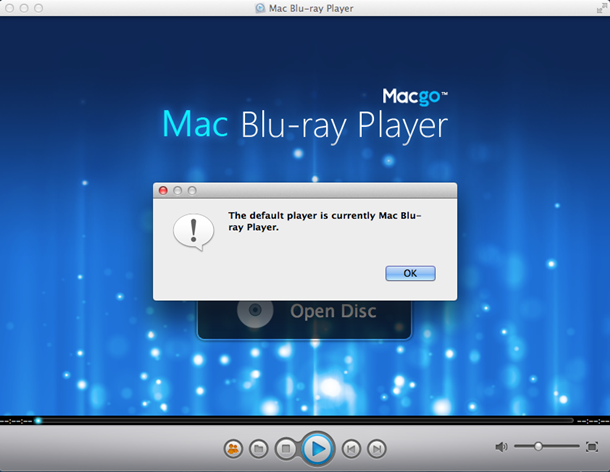
Step 3: Insert a BD and enjoy your movie
Right after you’re done with step 2, try auto playing a Blu-ray movie with this Mac Blu-ray Player software. Let the player do the work for you. And don’t forget to experience the uniqueBlu-ray Menu Mode of it, which allows you full access to native menus of many Blu-ray discs.

If you want to cancel Auto Play, it’s also quite easy to do. First, click “Preferences” under “Mac Blu-ray Player”.
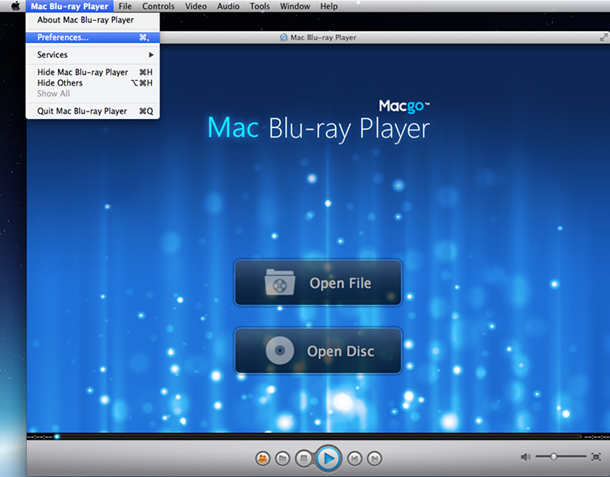
And then uncheck “Auto play when you insert disc” and click “OK”, and then Macgo Mac Blu-ray Player won’t auto play when you insert a disc.
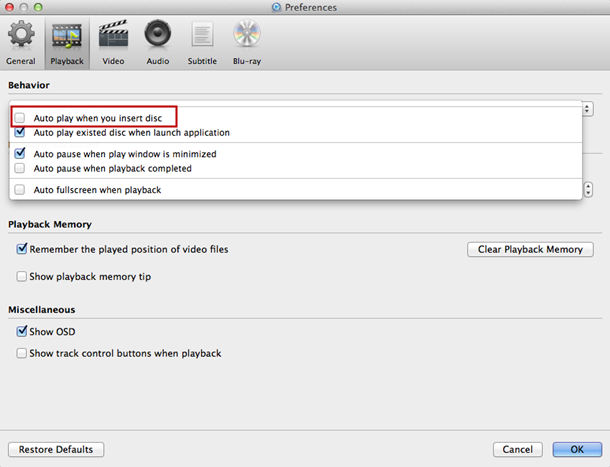
That’s everything about setting Macgo Mac Blu-ray Player as default player. Pretty easy, huh? Hope you enjoy your Blu-ray discs with this new Auto Play function.
Add Comment
Computers Articles
1. Remote Connectivity | Business Broadband Without Fibre India | Viva DigitallyAuthor: Viva
2. Spark Matrix™: Speech Analytics
Author: Umangp
3. Custom Computer Manufacturer: How To Choose The Right One For Your Needs?
Author: Jack Williams
4. Riding Up: The Surge Of Elevators And Escalators Across Asia Pacific
Author: Pujitha
5. Why Businesses In Mumbai Need Custom Software Development
Author: Aimbeat Insights
6. How A Multi-service App Can Transform Your Business Growth
Author: Swiza Joy
7. Advanced Humidity Monitor And Equipment Temperature Monitoring Solutions For Reliable Healthcare And Business Environments With Tempgenius Expertise
Author: Chris Miller
8. Why You Need Modern Telecom Sales Commission Management Systems To Boost Sales Efficiency
Author: Kevin
9. Why Access Reviews Keep Failing In Regulated, Hybrid Environments
Author: Soham Biswas
10. Building A Modern Real Estate App With Trulia Clone App Script
Author: Swiza Joy
11. Spark Matrix™: Multi-carrier Parcel Management Solutions
Author: Umangp
12. Best Odoo Erp Software Company In Dubai For Business Growth
Author: Mayur Meheshwari
13. Top Challenges Faced By Equipment Rental Companies In The Uae — And How Erp Solves Them
Author: Al murooj solutions
14. Spark Matrix™: Intelligent Virtual Assistants (iva)
Author: Umangp
15. Pos Software Designed For Retail Operations
Author: EPOS Direct









