ALL >> Entertainment >> View Article
How To Create The Animated Slideshow Step By Step
The slideshow presentation is widely used in your daily life whether you are working or you are a student. If you are working as a manager marketing, you often need create various slideshows to explain or demonstrate your tasks or research with the wise slideshow presentation maker.
As a basic presentation, it should include some basic elements, the following:
Purpose: why you make the slideshow
Hypothesis / Engineering Goals: the brief introduction
Experimental Design and Variables
List of Materials(if in need)
Methods and Procedures
Observations
Results
Analysis of Results (If applicable)
Conclusion
Applications
Tables, Charts, and Graphs: to present clearly
Photo Album (It should demonstrate important parts of your task. And you may include a short explanation under each photo.)
Sometimes, you can also add images, animations, drawings, or video clips in order to create your own slideshow ...
... /strong>more clear and visual. Next I will teach you step by step to make your own slideshow with photos.
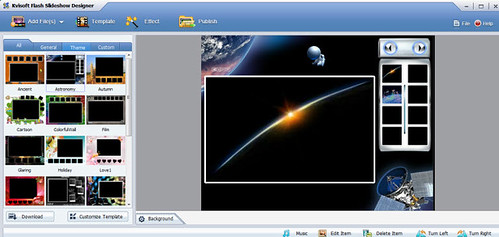
How to Create Animated Slideshow for Your Job:
Step 1 Download and install Flash Slideshow Creator.
Step 2 Add files to the slideshow software. After launch it, you just click Add File(s) button to select your files to start making a slideshow. If you need import Flickr photos or YouTube video online, it is available to the drop-down menu of Add tab.
Step 3 Choose the favorite presentation template from build-in beautiful slideshow templates. Here you can add music to make your presentation more vivid.
Step 4 Set the transition effects for your photos. It allows you to make different stunning effects between pictures or videos. If in need, you can edit the photos by the image editing functions, such as rotate, cut, add text and description, and so on.
Step 5 Publish for presenting. You can preview your own slideshow and publish it to show your purpose.
To leave an impression that lives long in the memory, the outstanding presentations seem to have the following in common:
Minimal text
Attractive font choices
Big and bold typography
Smart use of icons
Pictures and background textures
A zero tolerance to typos
10 slides or less
A focus on presenting key messages with clarity
Lots of takeaways
A little humor
Of course, there are plenty of other ways to help you optimize your slides. If you would like to learn more knowledge about making the slideshow, plz welcome to visit the page of Kvisoft Flash Slideshow Designer.
Add Comment
Entertainment Articles
1. Corporate Event Planner In Mumbai: Avoid These 5 MistakesAuthor: partyplannet
2. Why Large Enterprises Prefer Zed-certified Msmes For A Reliable And Sustainable Supply Chain
Author: Prabhakar Pandey
3. Creating A Seamless Stay: Integrating Tech Without Losing The Human Touch
Author: Sophia Rodric
4. Ipl Id, Ipl Betting Id, Ipl Cricket Betting Id By Betkaro247
Author: betkaro247
5. Exploring The Vibrant World Of Electric Avenue Bc: A Music Lover’s Destination
Author: Miles James
6. What Are Led Robots And Why Are They Popular In Miami Events
Author: NytroMen Group
7. Generative Ai Training Institute For Practical Ai Skills
Author: Pravin
8. Jg Autographs, Inc.'s Part Ii Of Collecting Camelot: The Kennedy Legacy Auction Is Up And Online Now
Author: Jared Gendron
9. Top Trends Followed By A Kids Birthday Party Organizer Today
Author: partyplannet
10. The Ultimate Guide To Watching Anime Online: Top 10 Sites For Endless Streaming In 2026
Author: Nathan Scott
11. 360 Vr Photography Mumbai: Transforming Spaces Into Immersive Digital Experiences
Author: Ashesh Shah
12. Personal Shopper La For Elevated, Effortless Style
Author: Zoe Hennessey
13. Latest Pubg Mobile Redeem Codes 2025 – Get Free Uc, Skins, And Outfits Instantly
Author: Latest PUBG Mobile Redeem Codes 2025 – Get Free UC
14. Everything You Need To Know About The Popular Dinosaur Game
Author: Luzdowns
15. Why Choose An Event Management Company In Mumbai Today
Author: partyplannet








