ALL >> Hardware-Software >> View Article
How To Create A Multi-function Windows 7 Password Reset Disk
This tutorial describes how to create Windows 7 password reset disk with multifunction, which can reset any Windows 7 password without limitation.
Section One: Create Windows 7 password reset disk with multifunction.
A multifunction Windows 7 password reset disk can be created with CD, DVD, and USB Flash Drive. It supports all versions of Windows 7 system. First, download and install Asunsoft Windows 7 Password Reset, install it on anther computer you can access as administrator. After successfully installing Windows 7 Password Reset, start it.
Option 1: Create a Windows 7 password reset disk with CD/DVD:
1. Insert a writable CD/DVD disc to CD/DVD-ROM drive. Choose Burn to CD/DVD
2. Select the CD/DVD-RW drive name from the pull-down list.
3. Hit Burn button to start burning.
4. It will successfully complete burning in one minute.
Option 2: Create Windows 7 password reset disk with USB Flash Drive:
1. Plug in a writable USB drive ...
... to your computer. Choose Burn to USB
2. Select the USB drive name from pull-down list.
3. Hit Burn button to start burning.
4. It will successfully complete burning in one minute.
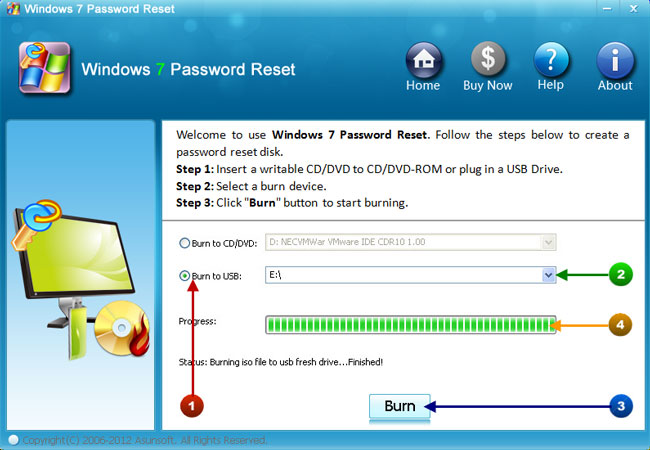
Section Two: What can Multifunction Windows Password Reset Disk do for me?
A multifunction Windows 7 password reset disk can be used for Windows 7 Password Recovery including administrator, built-in accounts and other users' password, without limitation. You also can use it to create new administrator account to Windows 7 offline. Let's see how to use it.
Insert the disk to your computer which you forgot Windows 7 password and set it to boot from CD/DVD-ROM or USB drive.
Option 1: How to Bypass Windows 7 password .
After the computer booting from the reset disk, Windows 7 Password Reset will startup and display a friendly interface.
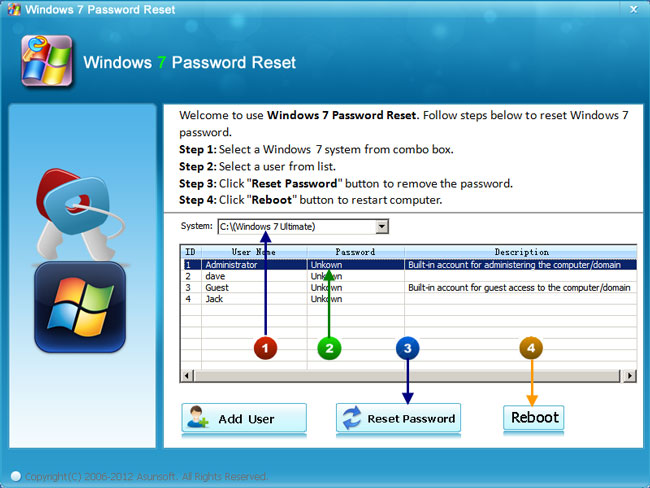
1. All users of the system will be listed. Click an user from list and click Reset Password.
2. The program will prompt you that the password will be set to blank. Click Yes to continue.
3. Now you can see the administrator password has been reseted to blank.
4. Click Reboot button to restart your computer. When a confirm massage pops up, eject the Windows 7 Password Recovery disk first, Click Yes to restart. After restarting, you can log on windows 7 without password.
Option 2: Create new administrator to Windows 7 offline
Multifunction Windows Password Reset Disk has another useful function for people who lost Windows 7 password is to create new user offline. It is very simple that you just need to click Add User button, type in a new user name and password, click OK. After rebooting you can login Windows 7 with this account.
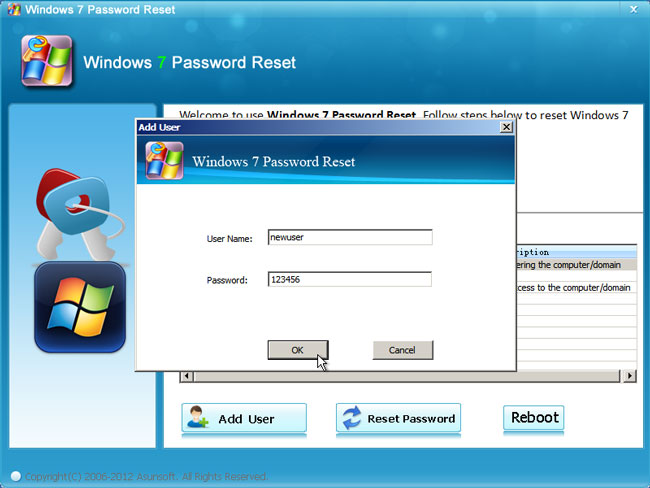
For Windows 7 domain password recovery, you can try Asunsoft Windows Password Recovery which can easily reset lost domain password for Windows 7/Vista/XP/2008/2003/2000.
Add Comment
Hardware/Software Articles
1. Why Lifetime Software Deals Are Ideal For Bootstrapped StartupsAuthor: Best Lifetime Deals
2. Aam Trading Qatar: Precision Test & Measurement Solutions Powering Modern Industries
Author: shubz
3. Benefits Of Using Aged Care Software In 2026
Author: Centrim Life
4. Infozed Data: Redefining How Businesses Manage Office Supplies
Author: suma
5. Ai Qms For Call Centers: Advanced Monitoring Tools For Superior Qa
Author: Allan Dermot
6. Ai Automation Integration In Ecommerce Software Solutions
Author: Aimbeat Insights
7. Ddr4 Vs Ddr5 Ram: Should You Consider The Upgrade?
Author: Scope Hosts
8. The Ultimate Guide To Diamond Mesh For Plastering And Barbed Wire Supplies
Author: Jackriayan
9. Building Smarter, More Productive Workspaces With The Right Office Supply Partner
Author: suma
10. Messenger Ai Agent: When Conversations Finally Scale Without Losing Trust
Author: aidanbutler
11. Mobile App Development Process Explained Step By Step
Author: Siddhi Sharma
12. Healthcare Software Development Company For Legacy System Modernization
Author: Steve Waugh
13. The Strategic Imperative Of Partnering With An Application Development Firm
Author: Jagannatha Sai
14. Sharepoint Consulting Services In Canada, Usa, South Africa & Australia
Author: Desire infoweb
15. How Hrm Software Is Transforming Modern Workplaces: A Deep Dive Into Connect360’s Innovative Hr Solutions
Author: Connect 360








