ALL >> Business >> View Article
How To Delete Your Facebook Account Permanently
Facebook has been an integral part of our lives for over a decade, connecting us with friends, family, and a vast network of people around the globe. However, concerns about privacy, data breaches, and the addictive nature of social media have led many users to consider stepping away from the platform. If you’ve decided it’s time to take a break or say goodbye to Facebook for good, this guide will walk you through the process of permanently deleting your account.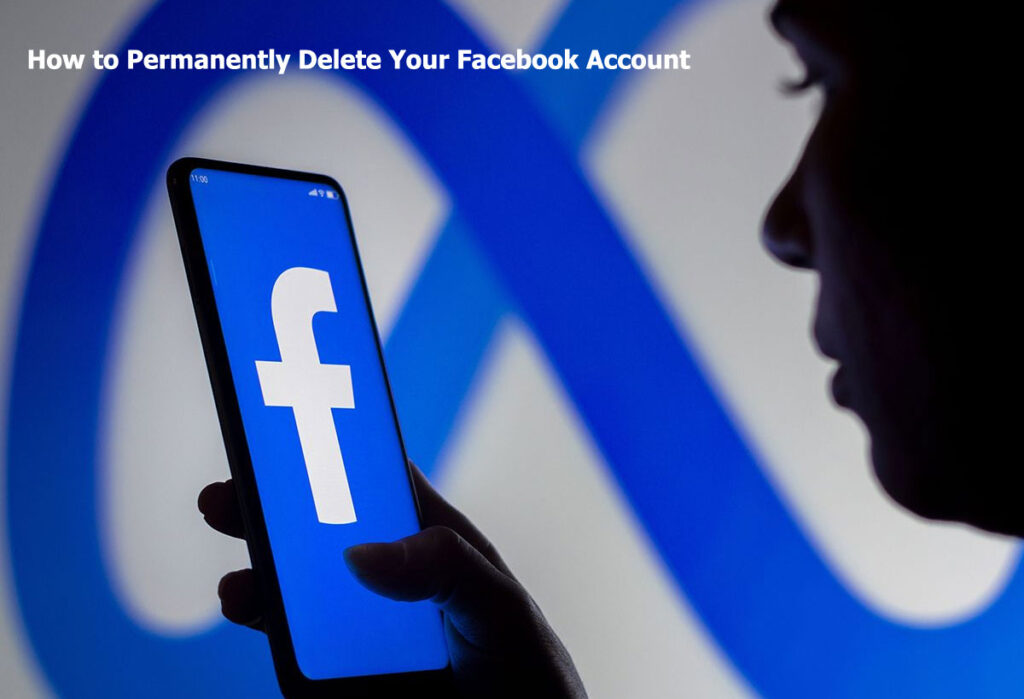 1. Evaluate Your DecisionBefore taking the final step of deleting your Facebook ...
1. Evaluate Your DecisionBefore taking the final step of deleting your Facebook ...
... /strong> account, it’s essential to evaluate your decision thoroughly. Consider the reasons behind your choice, the potential impact on your social connections, and alternative ways to stay in touch with friends and family.2. Download Your Facebook DataFacebook allows you to download a copy of your data, which includes photos, videos, messages, and other information you’ve shared on the platform. To do this, follow these steps:Advertisementa. Click on the down arrow at the top right corner of your Facebook page. b. Go to “Settings & Privacy” and click on “Settings.” c. In the “Your Facebook Information” section, select “Download Your Information.” d. Choose the data you want to download and the format (HTML or JSON). e. Click on “Create File” and wait for Facebook to compile your data. f. Once ready, you’ll receive a notification to download the file.3. Inform Your ContactsBefore you permanently delete your Facebook account, it’s considerate to inform your close friends and important contacts about your decision. Share alternative ways they can stay connected with you, such as through email, other social media platforms, or messaging apps.4. Backup Important InformationSave any crucial information, photos, or content from your Facebook account that you might want to access in the future. Once your account is deleted, retrieving this data will not be possible.5. Delete Connected Apps and ServicesCheck which apps and services are connected to your Facebook account and revoke their access. This will prevent third-party applications from accessing your data even after your account is gone. Follow these steps:Go to “Settings & Privacy” and click on “Settings.”Select “Apps and Websites” from the left-hand menu.Remove any app or service that you don’t want to have access to your Facebook data.6. Permanently Delete Your AccountTo permanently delete your Facebook account, follow these steps:Go to Facebook’s “Delete Account” page (https://www.facebook.com/help/delete_account).Click on “Delete Account” and follow the instructions provided by Facebook.You may be asked to enter your password and complete a security check.Once you submit the request, Facebook will delay the deletion process for a few days. During this period, do not log in to your account or cancel the deletion request.7. Confirm DeletionAfter the waiting period, your Facebook account will be permanently deleted. You will lose access to all your data and content associated with the account. Double-check that you’ve downloaded all the data you need and completed all necessary steps before the deletion process is irreversible.ConclusionDeleting your Facebook account permanently is a significant decision that requires thoughtful consideration and preparation. By following the steps outlined in this guide, you can take control of your digital privacy, reduce social media distractions, and embrace alternative ways to connect with friends and family. Remember, life beyond Facebook can be fulfilling and rewarding, offering a chance to focus on real-world interactions and personal growth.Source:https://hariguide.com/how-to-delete-your-facebook-account-permanently/
Add Comment
Business Articles
1. Single Piece Flanged End Ball Valve Manufacturers In Ahmedabad, India – Mnc ValvesAuthor: mnc valves
2. A Simple Guide To Pitra Dosh And Kaal Sarp Puja At Trimbakeshwar
Author: Manoj Guruji
3. The Evolution Of Cnc Machined Components: What Oem
Author: Arrow Off-Road
4. How To Design A Step And Repeat Backdrop That Looks Professional?
Author: Steve Morgan
5. Spartan Jetter For Sale | Professional Hydro Jetting Equipment In Utah
Author: HotJet USA
6. Top 5 Factors To Consider When Selecting A Gasket
Author: Gasco Inc
7. Hiring In Mumbai Without The Chaos: A Practical Guide
Author: Digirecruitx
8. Bpo Outsourcing Company
Author: kajal
9. Renewable Energy Companies And The Challenge Of Grid Integration
Author: Hartek Group
10. How Freight Claims Management Works [2026 Updated]
Author: ArgusLogistics
11. Byst: Setting A New Standard In Business Mentorship Excellence
Author: Byst Youth
12. Voice And Visual Search: What Researchers Must Know
Author: Philomath Research
13. Let’s Build Your Bpo Business Together!
Author: Zoetic BPO Services
14. How To Spot Fake Copper And Brass Cookware At The Market
Author: Copper Brazier
15. Why More Industries Are Turning To Kyc Projects Right Now
Author: mohan








