ALL >> General >> View Article
How To Use The Cricut Monogram Maker In Design Space
Monograms are single or more letters; the initials merge with the decorative design. You can use Monograms to identify possessions, such as stationery, clothing, and others. Monograms have existed since ancient times and are still famous for adding personalization to the Cricut projects. This comprehensive guide will teach you about the types of monograms, free monogram fonts, and best monogram frames. 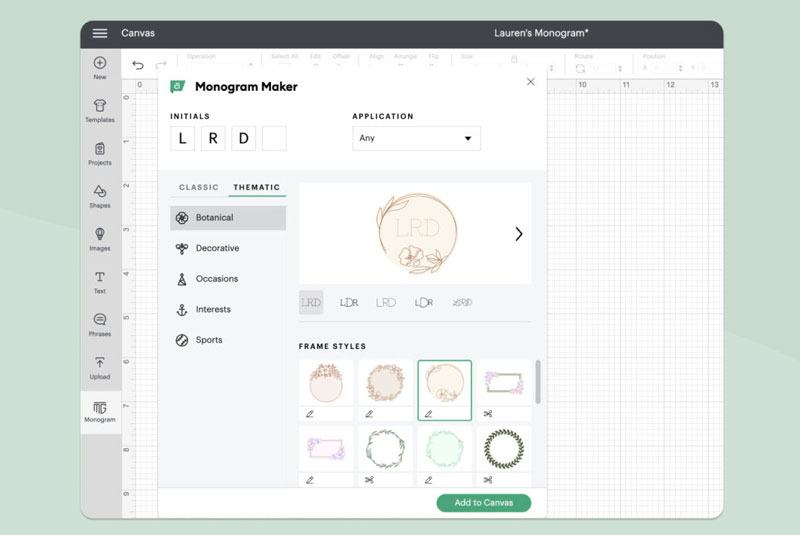 Photo Credit: cricut.comUsers can add monograms to projects such as ornaments, t-shirts, mugs, towels, robes, tumblers, wall decor jewelry, and more. Also, the monogrammed projects create fantastic gifts. Cricut has simplified crafting with monograms by introducing the Monogram Maker in the Cricut Design Space program. Users can develop monograms with letters, or there are various frame choices to go around their monogram. It is a straightforward ...
Photo Credit: cricut.comUsers can add monograms to projects such as ornaments, t-shirts, mugs, towels, robes, tumblers, wall decor jewelry, and more. Also, the monogrammed projects create fantastic gifts. Cricut has simplified crafting with monograms by introducing the Monogram Maker in the Cricut Design Space program. Users can develop monograms with letters, or there are various frame choices to go around their monogram. It is a straightforward ...
... method to create a custom monogram.Also Read: Ultimate Guide to Cricut Tools and AccessoriesWhat is Cricut Monogram Maker, and Who can Use it?The Monogram Maker in the Cricut Design Space is a brand-new feature that users can access by tapping on the Monogram tool on the left side of the Cricut Canvas. You will see numerous options used to design beautiful monograms. You will know all the essential features in this tutorial. The Monogram Maker feature is only accessible to Cricut Access subscribers. Cricut Access is a monthly subscription service for fonts and services. You get over 4,000 fonts and 200,000 images as a part of your subscription. You will also obtain perks, such as discounts on product orders and the Monogram Maker. Instructions to Use Cricut Monogram MakerLaunch a new project in the Cricut Design Space software. The Monogram tool will appear when you tap on the Monogram icon in the Design Panel. Let’s check out each feature of the tool. Operation TypeOperation type enables users to filter monograms that they can cut through the blade in the Cricut machine and monograms that are cut and drawn ( or foil). Initials Here users can write their four initials, for example, CAG. Remember that users need their last name in their last space. This is because many monogram designs have huge letters for the last name, and the Cricut Design Space will utilize the last letter you write as your last name. Changing Fonts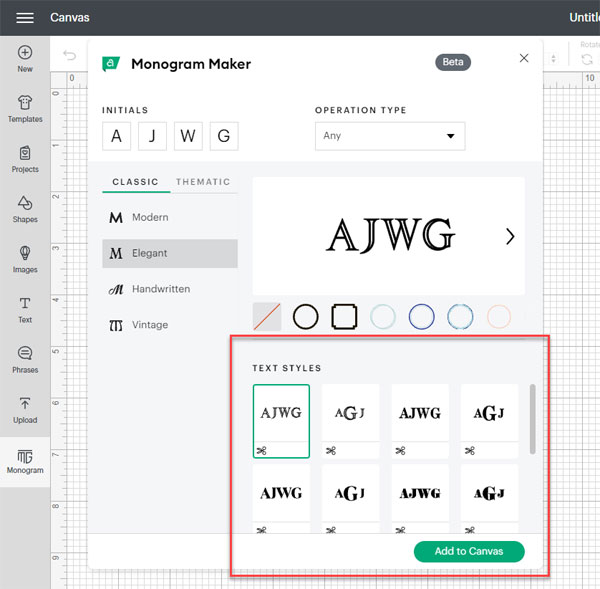 Photo Credit: cricut.comNow, you must select the desired font. Below the header Classic, you will find several fonts for your monogram, such as handwritten, elegant, modern, and vintage categories. Under every category you will see numerous fonts under different categories. In most monogram types, the last name is at the center and more significant than the other letters. Simple BordersBased on your desired font, you can include a simple border. So, for instance, choose the second font below the Modern category, then select a round border. This will automatically change your font color to match your border. Next, you can add this to Canvas. Also, you can convert the colors of the monogram through the color tool on the top.Also Read: How to Use Flatten Tool in Cricut Design SpaceIn a few monogram styles, if users change one color in the monogram on the Cricut Canvas, every color changes. You can utilize the Contour Tool and duplicate to separate the layers, but for new users, it can be confusing or fussy. Thematic MonogramsIf you tap on the Thematic tab (next to Classic), you will see a vast range of monogram frames, such as decorative, botanical, interests, occasions, and sports. When you tap on the desired frame, you will view the numerous monograms you can utilize with a frame under the image. You can tap on the original monogram styles and scroll the page using the arrow. There are numerous options to select the desired one, but sadly Cricut still needs to include the three-letter monogram for your circle monogram frames. Materials for MonogramsAfter creating your desired monogram, tap on the Add to Canvas tab, and you can also modify the image. After that, cut the image in your chosen material.Final VerdictCricut has recently made crafting with numerous monograms a lot simpler with the launch of Monogram Maker in Design Space. You can create monograms with letters or many frame options to blend around the monogram. It is a super easy method to create a custom monogram. Users can use monograms on projects, including robes, wedding items, ornaments, tumblers, jewelry, and more. Also, the monogrammed projects make beautiful gifts for your friends or family.Source:https://hariguide.com/cricut-monogram-maker/
Photo Credit: cricut.comNow, you must select the desired font. Below the header Classic, you will find several fonts for your monogram, such as handwritten, elegant, modern, and vintage categories. Under every category you will see numerous fonts under different categories. In most monogram types, the last name is at the center and more significant than the other letters. Simple BordersBased on your desired font, you can include a simple border. So, for instance, choose the second font below the Modern category, then select a round border. This will automatically change your font color to match your border. Next, you can add this to Canvas. Also, you can convert the colors of the monogram through the color tool on the top.Also Read: How to Use Flatten Tool in Cricut Design SpaceIn a few monogram styles, if users change one color in the monogram on the Cricut Canvas, every color changes. You can utilize the Contour Tool and duplicate to separate the layers, but for new users, it can be confusing or fussy. Thematic MonogramsIf you tap on the Thematic tab (next to Classic), you will see a vast range of monogram frames, such as decorative, botanical, interests, occasions, and sports. When you tap on the desired frame, you will view the numerous monograms you can utilize with a frame under the image. You can tap on the original monogram styles and scroll the page using the arrow. There are numerous options to select the desired one, but sadly Cricut still needs to include the three-letter monogram for your circle monogram frames. Materials for MonogramsAfter creating your desired monogram, tap on the Add to Canvas tab, and you can also modify the image. After that, cut the image in your chosen material.Final VerdictCricut has recently made crafting with numerous monograms a lot simpler with the launch of Monogram Maker in Design Space. You can create monograms with letters or many frame options to blend around the monogram. It is a super easy method to create a custom monogram. Users can use monograms on projects, including robes, wedding items, ornaments, tumblers, jewelry, and more. Also, the monogrammed projects make beautiful gifts for your friends or family.Source:https://hariguide.com/cricut-monogram-maker/
Add Comment
General Articles
1. Glass Ionomer Cement Fillings And Treatment ProcedureAuthor: Patrica Crewe
2. How Is Smelting Different Than Melting?
Author: David
3. Transforming Healthcare Revenue With Intelligent Ai Medical Coding Automation Solutions
Author: Allzone
4. Flirty Pick-up Lines Kya Hote Hain? – Complete Beginner Guide (2026)
Author: Banjit Das
5. Top 10 Altcoins To Invest In 2026:
Author: elina
6. Dog Photography Guide: Perfect Dog Images Kaise Click Kare (beginner Se Pro Tips)
Author: BANJIT DAS
7. On-demand Beauty Service App Development: Business Model & Revenue Strategy
Author: Rohit Kumawat
8. Industrial Fasteners: Types, Materials & Key Applications Guide
Author: caliber enterprises
9. How To Find High-quality Cat Images Online – Complete Guide
Author: BANJIT DAS
10. Animal Jokes Meaning – क्या होते हैं एनिमल जोक्स
Author: BANJIT DAS
11. Remove Negativity With Maha Mrityunjaya Jaap And Navgrah Shanti Puja
Author: Pandit Shiv Narayan Guruji
12. نبذة عن الجامعة الامريكية في راس الخيمة وكلياتها وتخصصاتها
Author: AURAK
13. Y1 Game: The Rising Trend Of Digital Play And Real Rewards
Author: reddy book
14. History Of Doctor Jokes – कैसे शुरू हुए मजेदार मेडिकल जोक्स
Author: BANJIT DAS
15. Why Is Reeth U Sarvvah Known As India’s Best Astrologer And Numerologist?
Author: Reeth U Sarvvah








