ALL >> General >> View Article
How To Fix Apc_index_mismatch Bsod On Windows 10?
Mostly Blue Screen Error happens when the system is faced with something it doesn’t know how to process. So it shuts itself down to stop any damage, displaying a Blue Screen with Error code APC_INDEX_MISMATCH. An unsuitable, outdated device driver, damaged system files or registry database, memory Error, unsupportable third-party app installation or virus, malware infection, etc., cause these blue Screen errors. Numerous users are reporting about this error and ask for possible solutions. If you are getting the same error, here are some useful tips for dealing with this annoying error.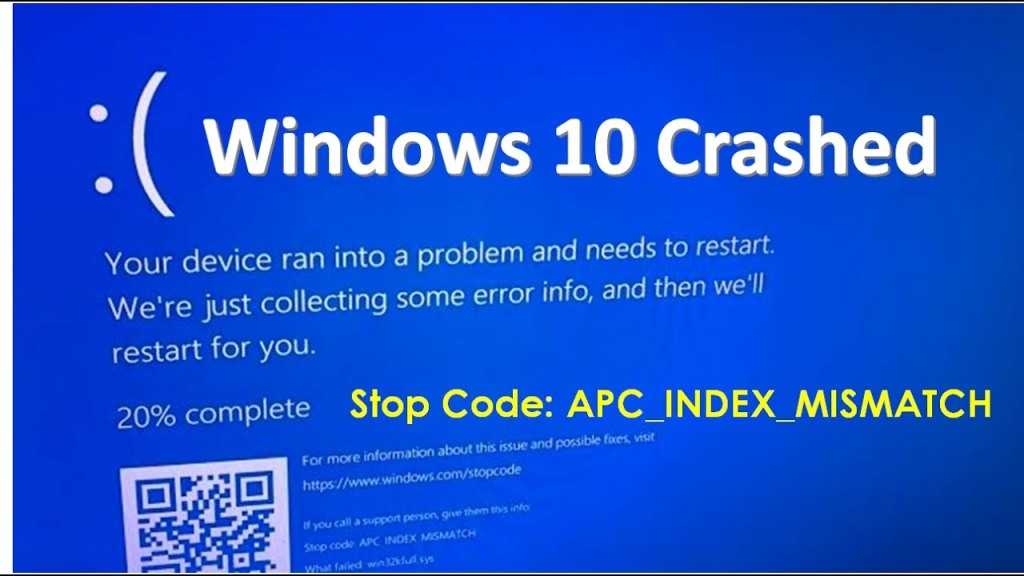 Install Newest Windows UpdatesTo install the newest Windows updates, follow these on-screen instructions mentioned below.Please navigate to the Settings app on your system and click on it.You should locate the ‘Update & Security’ section and select it.Then reach the ‘Windows update’ section and click on the ‘Check for updates’ button.Now, install the newest version of Windows.Update ...
Install Newest Windows UpdatesTo install the newest Windows updates, follow these on-screen instructions mentioned below.Please navigate to the Settings app on your system and click on it.You should locate the ‘Update & Security’ section and select it.Then reach the ‘Windows update’ section and click on the ‘Check for updates’ button.Now, install the newest version of Windows.Update ...
... Device Drivers through Device ManagerTo update device drivers through Device Manager, follow these on-screen instructions mentioned below.Navigate to the Windows Search panel on your system.Thereafter, input ‘device manager’ into it and hit the Enter key to launch the Device Manager.You should check for the device drivers that are ticked. In case no one contains a tick, then attempt to update the graphics card driver in the first place.Go to the driver and right-click on it, then choose Update Driver.In case you still face any issues, you can attempt updating another device driver manually or download a driver update tool.Check for Files ProblemsTo check for the file problems, follow these on-screen instructions mentioned below.Hit the Windows icon to open the Search bar.Thereafter, insert ‘cmd’ into it and hit the Enter key to launch the Command Prompt.Once you see it, right-click on it, then pick Run as administrator.You should input ‘sfc /scannow’ into it and hit the Enter key.Now, allow the PC to check for any files damaged or affected.Remove the DisplayLink DriverTo remove the DisplayLink driver, follow these on-screen instructions mentioned below.To open the Windows Settings app, hold the Win, and I buttons combination over the keyboard.You should reach the left panel and select the ‘Programs and Features’ option.Then locate the ‘DisplayLink Core’ program and select it.Later, click on the Uninstall button.Now, locate the ‘DisplayLink Installation Cleaner’ software and then download it.Finally, perform the utility to complete the deletion and restart the PC.Turn off Realtek HD Audio ManagerTo turn off Realtek HD Audio Manager, follow these on-screen instructions mentioned below.Firstly, reboot the system a sometimes before the Automatic Repair begins.Once begin the repair procedure of Windows, hit the Troubleshoot option.You should select ‘Advanced options’ then choose Startup Settings.Later, hit the Restart button.Once reboot the system, hold the 5 or F5 keys to choose the ‘Safe Mode with networking’ option.After booting the PC into the Safe Mode, hold the ‘Ctrl + Alt + Del’ buttons simultaneously on the keyboard to launch the Task Manager.Later, invoke the Startup tab then find the ‘Realtek HD Audio Manager’ option.Once you get it, right-click on it, then choose the ‘Disable’ button.Finally, shut the Task Manager screen and attempt to restart the system.Source:https://officecomsetupp.souqbel.com/how-to-fix-apc_index_mismatch-bsod-on-windows-10/
Add Comment
General Articles
1. Commercial Document Attestation In Dubai, UaeAuthor: Prime Global
2. Powering The Digital Age: Inside The Data Center Power Market's Race Toward Usd 75 Billion
Author: Arun kumar
3. The Ultimate Guide To Hiring A Wedding Yacht In Dubai
Author: bdean
4. A Complete Guide To Legacy System Modernization Services : Strategies, Tools, And Migration Models
Author: michaeljohnson
5. Gloves On: How The Disposable Gloves Market Became A Global Necessity
Author: Pujitha
6. Affordable And Advanced Care At The Best Ear Surgery Hospital In Jaipur
Author: Uttam
7. Optimizing Travel Operations With The Canada Airport Lounge Dataset
Author: Travel Srcape
8. Property Tax Appeal Services In Westchester County
Author: ny
9. Makemytrip Review Scraping Api For Hotels And Travel Insights
Author: Travel Srcape
10. A Complete Guide To Reliable Pakistan Rice Exporters
Author: zohaib
11. Software Modernization Services For Cloud, Performance, And Security Improvements
Author: Albert
12. વ્યસન મુક્તિ નિબંધ ગુજરાતી | Vyasan Mukti Essay In Gujarati
Author: Yash
13. Lower Your Chambers County Property Taxes With O’connor
Author: poc
14. Planifica Tu Viaje A La India Desde España Con La Mejor Agencia De Viajes En La India
Author: bdean
15. From Farm To Shelf: How Commercial Dehydrators Are Reshaping Food Sustainability
Author: Arun kumar








