ALL >> Computers >> View Article
Here’s How To Change Your Iphone’s Ringtone
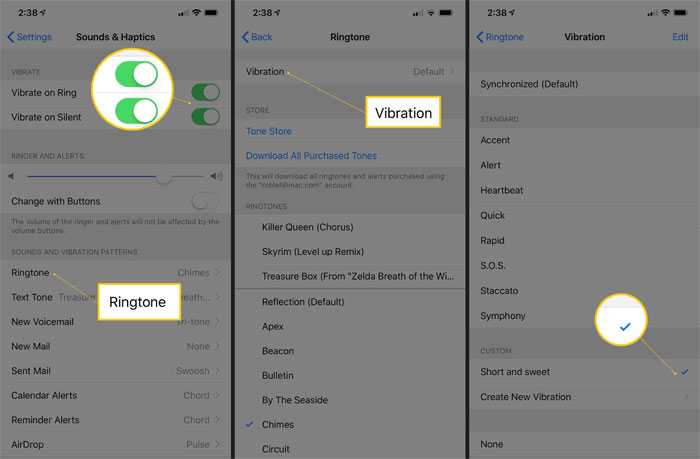
If you are bored by Apple’s jingles/ ringtones, you can now change your iPhone’s Ringtone and even customize it according to your taste. We can suggest the best way to change your iPhone ringtone, either to one of the free Apple ringtones or to a paid ringtone from Apple Music.
Here we’ll discuss how to customize the ringtone to specific contacts or create a ringtone from your music files; below, we will mention all the steps to change your iPhone’s Ringtone.
You can find and change the fundamental ringtone choices that require only a couple of seconds in case you’re willing to utilize the corresponding sounds that Apple provides. Change your default ringtone, messages, and alarms too.
Here’s our guide to step by step change your iPhone’s ringtone
Open the Settings application.
Tap on the Sounds and Haptic
In the section (sounds and vibration patterns)
...
... Here you’ll see the option to change your Ringtone, text tone, AirDrop delivery noise, or Alerts for voicemail, new or sent mail, calendar events, and reminders.
Click on Ringtone (or any other option)
You’ll now see several ringtones options, like Classic ringtones that stem right back from the previous iPhones. You’ll likewise see the purchased ringtones from iTunes or Music.
You’ll likewise have the alternative to add custom vibrations for a particular Ringtone or Alert so you can feel the difference in your pocket.
Here’s how you can customize the ringtone to specific contacts or create a ringtone
There is an incredible way to make sure that you don’t miss a call from a specific person; to not let that happen, you need to keep the ringtone louder, distinctive, and somehow different.
In that case, to change or customize the ringtones, you need to follow certain steps
Open your iPhone app
Tap the Contacts tab
Pick the individual you want to assign a ringtone to
Afterward, tap the Edit button in the upper right of the screen.
You’ll see a choice to add another Ringtone or Text Tone to that individual’s number.
Tap Ringtone
Now choose any available Ringtone, pick another Vibration set further than the default or initiate Emergency Bypass to guarantee their ringtone plays even in silent mode or when Do Not Disturb is active.
Here’s how you can find other free or paid ringtones
In the Sounds and Haptics menu, further, you’ll see a link to the Tone Store.
Tap that, or open the iTunes Store, click the more ellipsis tab, and pick Tones. You’ll see diverse official ringtones or alerts from your most loved performers, films, or shows.
Adding up the custom music or sounds for your iPhone ringtone
If you are bored and exhausted of Apple’s ringtones and reluctant to pay for new ones, you can make a tune in music software. Remember that you should possess a DRM free copy of the document, which implies no music from streaming services. Furthermore, your custom ringtone should be 40 seconds or less, while a custom alarm should be 30 seconds or less.
Conclusion
Here in the article, we have discussed the steps to change or customize your iPhone’s ringtone. So, to change or customize your ringtone, you simply need to follow the guide we have mentioned above. Hope this guide will be useful to iPhone users.
Source: https://y1norton.com/heres-how-to-change-your-iphones-ringtone/
Add Comment
Computers Articles
1. Spark Matrix™: Multi-carrier Parcel Management SolutionsAuthor: Umangp
2. Best Odoo Erp Software Company In Dubai For Business Growth
Author: Mayur Meheshwari
3. Top Challenges Faced By Equipment Rental Companies In The Uae — And How Erp Solves Them
Author: Al murooj solutions
4. Spark Matrix™: Intelligent Virtual Assistants (iva)
Author: Umangp
5. Pos Software Designed For Retail Operations
Author: EPOS Direct
6. Erp System That Reduces Stress And Improves Productivity
Author: Shalijah
7. Spark Matrix™: Global Service Parts Planning Application
Author: Umangp
8. Spark Matrix™: Enterprise Information Archiving
Author: Umangp
9. Textideo: Transforming Text Into Engaging Ai-powered Videos For Modern Creators
Author: Ethan Walker
10. Spark Matrix™: Enterprise Ai Search
Author: Umangp
11. What Identity Governance Really Means In Modern Enterprises
Author: Mansoor Alam
12. Strategies For Successful Site Selection In Clinical Trials
Author: Giselle Bates
13. Simplifying Business Purchases With Smart, Reliable Procurement Solutions
Author: suma
14. How Businesses In Dubai Are Scaling Faster With Modern Erp Software
Author: Al murooj solutions
15. How To Choose The Right Weapon Tracking System: 7 Must-have Features
Author: 3PL Insights








