ALL >> General >> View Article
Snapchat: Enable Or Disable The New Dark Mode Feature
Snapchat is an American messaging app and is quite popular among the younger generation. Like every other social media and other messaging apps such as Whatsapp, Snapchat now has a dark theme. The theme is under a beta version where some of the selected Snapchat users test it.Snapchat has released the beta version in the devices with the iOS operating System and is unavailable for android users. In this blog, you will know how to track and enable or disable the dark theme in Snapchat.Can everyone access the Dark Theme setting?The answer is no. Every person using Snapchat cannot access the option for dark themes, let alone the enabling and disabling the setting. Snapchat released the dark theme mode in the previous iOS update. After the update, very few iOS users could find the dark theme mode and turn it on. It is not worth it for Android users to even check for the Snapchat dark theme update yet.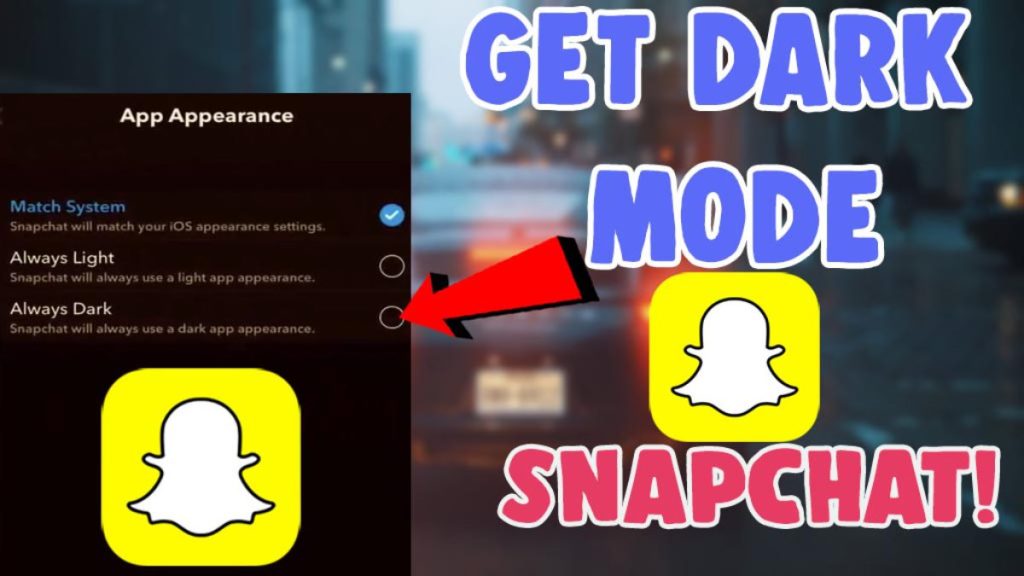 Advantages of Dark ModeThe dark mode is present in almost ...
Advantages of Dark ModeThe dark mode is present in almost ...
... every social media application to lower the strain on the eyes. It is specifically designed to use in the dark or dim light surround lights. The light theme gives out too much glare and blue rays that are stressful for the eye. On the other hand, dark mode cuts the glare altogether and some amount of blue-ray that can hurt the eyes and facilitate easy reading and focusing on the mobile screen.Another reason why dark themes are beneficial is that it saves a lot of battery power in devices having OLED and AMOLED displays. In this type of display, every pixel is individually worked upon, consumes energy, and drains the battery very frequently.Production of white light consumes much more power, allowing the user to use the device for prolonged hours. There is no requirement for frequent charging of the device if the dark theme is used regularly.How to Navigate the Dark Theme?The option to engage and disable the dark theme is present in the settings of Snapchat. To open the settings, you need to tap on the profile picture, which is located in the top left corner of the screen. Then tap on the setting icon in the top right corner. Now, look for the “App Appearance” label in the list.Tapping the App Appearance option will lead you to the dark mode menu, which allows the user to enable or disable the dark mode theme in Snapchat. If the “App Appearance” option is not present in the settings, you are not part of the dark mode testing campaign.Further entering into the dark mode settings under App Appearance, you will encounter three always-light modes, Always dark and Match System. Always light turns the light mode permanently on and is a one-way option. Snapchat, by default, is equipped with a still light theme for all the users. Always dark (new) enables the dark mode permanently.The Match System option is a convenient option that adapts and changes the theme in Snapchat. Snapchat may delay the adaptability in the match system mode until and unless the operating system is set to dark mode.Hello, I am Blanche Harris. Being an online security expert, I love to make people aware of cyber threats and share helpful information to them regarding them. Download, install and activate your norton security at norton.com/setup.Source: https://blanchektechnologyhub.wordpress.com/2021/05/17/snapchat-enable-or-disable-the-new-dark-mode-feature/
Add Comment
General Articles
1. Glass Ionomer Cement Fillings And Treatment ProcedureAuthor: Patrica Crewe
2. How Is Smelting Different Than Melting?
Author: David
3. Transforming Healthcare Revenue With Intelligent Ai Medical Coding Automation Solutions
Author: Allzone
4. Flirty Pick-up Lines Kya Hote Hain? – Complete Beginner Guide (2026)
Author: Banjit Das
5. Top 10 Altcoins To Invest In 2026:
Author: elina
6. Dog Photography Guide: Perfect Dog Images Kaise Click Kare (beginner Se Pro Tips)
Author: BANJIT DAS
7. On-demand Beauty Service App Development: Business Model & Revenue Strategy
Author: Rohit Kumawat
8. Industrial Fasteners: Types, Materials & Key Applications Guide
Author: caliber enterprises
9. How To Find High-quality Cat Images Online – Complete Guide
Author: BANJIT DAS
10. Animal Jokes Meaning – क्या होते हैं एनिमल जोक्स
Author: BANJIT DAS
11. Remove Negativity With Maha Mrityunjaya Jaap And Navgrah Shanti Puja
Author: Pandit Shiv Narayan Guruji
12. نبذة عن الجامعة الامريكية في راس الخيمة وكلياتها وتخصصاتها
Author: AURAK
13. Y1 Game: The Rising Trend Of Digital Play And Real Rewards
Author: reddy book
14. History Of Doctor Jokes – कैसे शुरू हुए मजेदार मेडिकल जोक्स
Author: BANJIT DAS
15. Why Is Reeth U Sarvvah Known As India’s Best Astrologer And Numerologist?
Author: Reeth U Sarvvah








