ALL >> General >> View Article
Use Google Voice Ios Widget & Add Suggested Contacts To Home Screen: Here's How
The iPhone users can call frequent contacts efficiently and quickly using the Widget introduced by Google Voice on iOS. Here’s how.The search engine giant Google has announced a new update to its Google Voice app for iOS users. The newly introduced update includes adding a Home Screen Widget to make it convenient and faster for the users to contact the places or frequently called people.The widely popular virtual phone number Google Voice rings multiple devices immediately, giving freedom to the users to move from place to place while contacting other people on the calls. It can ring from the iPhone to a Windows computer to an Android tablet while keeping the users stay in touch at each step.Apple makes software mainly for its own devices. On the contrary, the search engine giant supplies its services and apps in a way that you can access on every device. Google has developed several popular apps for iPhone. The users can access many of these apps through the Safari web browser.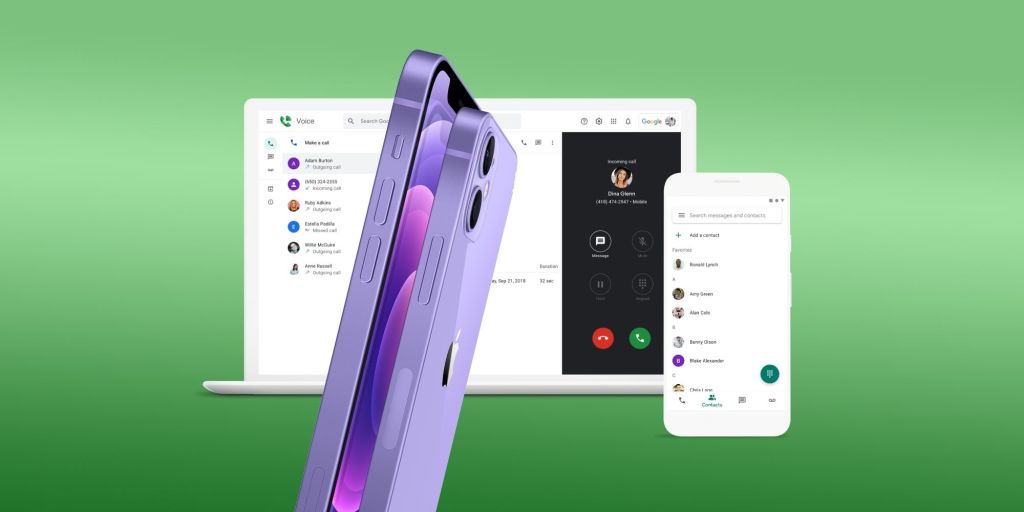 ... width="500px" />However, the apps manufactured by Apple for iPhone tend to give better layouts for the screen of an iPhone. These browser apps are specifically designed for desktop computers or laptops. Many apps designed by the search engine giant compete with the apps designed by Apple.For example, once Google Maps was the clear leader. But, Apple introduced several improvements to its native Maps app to compete with Google Maps. Now, you can find excellent results with Apple Maps app that tells you even turn-by-turn directions.Here, Safari offers Desktop Mode in a better way and is well optimized for iOS. But, it is better to use Google Chrome when it comes to using a Windows computer or an Android tablet along with an iPhone. Amidst all, something that Apple has not offered to date is a virtual telephone. On the contrary, the search engine giant has offered an excellent option to those who need a phone number to connect while traveling anywhere on any device, including a mobile phone, landline, computer, or tablet. Plus, it allows the call to be picked up on any device.Apart from providing this virtual number, Google Voice saves voicemail transcribed and sent to an email account. It allows browsing the call contents quickly without having any need to listen to a long message. When you use the extensive calling network of Google, its artificial intelligence can identify and block unwanted calls. Now, Google is offering a Widget for iOS that will give even quicker and more convenient access to the contacts that Google Voice thinks you want to get in touch with the most.Google Voice Widget: How to Use It?You will need the 21.16 version to add the new Home Screen Widget of the Google Voice iOS app. Here, you may require an update regarding it. If you are running the latest version, then it is easy for you to set up the Widget. To set it up, you need to click on the Home page of your iPhone with enough room to include a medium-size widget. It takes up two rows of icons of the applications.Now, press and hold anywhere on the screen. It will help you to enter the Edit Mode. Here, you need to click on the plus icon appearing in the screen’s upper left corner. It will open up the Widget Library. From here, the users can either search the Google Voice widget using the text box appearing at the top screen or find it by scrolling down to it. You will find it only in one size. When you tap on the Voice icon visible in green color, it will immediately place the widget at the top of that page. But, when you will press the Voice icon while holding it, it will allow you to place the widget in your preferred location.Once you place the widget wherever you want, it will begin displaying the top three contacts alongside. When you touch any of the displayed contacts, it will start dialing for you using Google Voice. Above all, the newly introduced feature is an excellent update for iOS users as it can make outgoing calls to a few specific regular contacts through Google Voice.Meta DescriptionLearn how to use the suggested contacts widget introduced by Google Voice for iOS to make outgoing calls to the most frequent contacts and add it to your home screen.Blanche Harris is a very innovative person, and he always writes about the newest updates and subscriptions plan through mcafee.com/activate. He covers how you can enhance user skills. His blogs have been published on various websites, blogs and e-magazines.Source: https://blanchektechnologyhub.wordpress.com/2021/05/10/use-google-voice-ios-widget-add-suggested-contacts-to-home-screen-heres-how/
... width="500px" />However, the apps manufactured by Apple for iPhone tend to give better layouts for the screen of an iPhone. These browser apps are specifically designed for desktop computers or laptops. Many apps designed by the search engine giant compete with the apps designed by Apple.For example, once Google Maps was the clear leader. But, Apple introduced several improvements to its native Maps app to compete with Google Maps. Now, you can find excellent results with Apple Maps app that tells you even turn-by-turn directions.Here, Safari offers Desktop Mode in a better way and is well optimized for iOS. But, it is better to use Google Chrome when it comes to using a Windows computer or an Android tablet along with an iPhone. Amidst all, something that Apple has not offered to date is a virtual telephone. On the contrary, the search engine giant has offered an excellent option to those who need a phone number to connect while traveling anywhere on any device, including a mobile phone, landline, computer, or tablet. Plus, it allows the call to be picked up on any device.Apart from providing this virtual number, Google Voice saves voicemail transcribed and sent to an email account. It allows browsing the call contents quickly without having any need to listen to a long message. When you use the extensive calling network of Google, its artificial intelligence can identify and block unwanted calls. Now, Google is offering a Widget for iOS that will give even quicker and more convenient access to the contacts that Google Voice thinks you want to get in touch with the most.Google Voice Widget: How to Use It?You will need the 21.16 version to add the new Home Screen Widget of the Google Voice iOS app. Here, you may require an update regarding it. If you are running the latest version, then it is easy for you to set up the Widget. To set it up, you need to click on the Home page of your iPhone with enough room to include a medium-size widget. It takes up two rows of icons of the applications.Now, press and hold anywhere on the screen. It will help you to enter the Edit Mode. Here, you need to click on the plus icon appearing in the screen’s upper left corner. It will open up the Widget Library. From here, the users can either search the Google Voice widget using the text box appearing at the top screen or find it by scrolling down to it. You will find it only in one size. When you tap on the Voice icon visible in green color, it will immediately place the widget at the top of that page. But, when you will press the Voice icon while holding it, it will allow you to place the widget in your preferred location.Once you place the widget wherever you want, it will begin displaying the top three contacts alongside. When you touch any of the displayed contacts, it will start dialing for you using Google Voice. Above all, the newly introduced feature is an excellent update for iOS users as it can make outgoing calls to a few specific regular contacts through Google Voice.Meta DescriptionLearn how to use the suggested contacts widget introduced by Google Voice for iOS to make outgoing calls to the most frequent contacts and add it to your home screen.Blanche Harris is a very innovative person, and he always writes about the newest updates and subscriptions plan through mcafee.com/activate. He covers how you can enhance user skills. His blogs have been published on various websites, blogs and e-magazines.Source: https://blanchektechnologyhub.wordpress.com/2021/05/10/use-google-voice-ios-widget-add-suggested-contacts-to-home-screen-heres-how/
Add Comment
General Articles
1. Improving Production Quality Using Ai-enhanced Sensor DataAuthor: Satya K Vivek
2. Chandeliers In Decorating Home
Author: Chaitanya kumari
3. Usa-based Cpt Coding Solutions By Allzone Management Services
Author: Allzone
4. Optical Solution Design Spain: From Concept To High-performance Systems
Author: Fotonica Gileyva
5. How Commercial Trucking In Brampton Keeps Canadian Supply Chains Moving
Author: Anuj Sharma
6. Dallas Central Appraisal District Property Tax Protest & Savings Support
Author: O'Connor & Associates
7. Create Your Website With Host Sonu Website Builder: A Step-by-step Tutorial
Author: contentcaddy
8. The Growing Demand For Ai Agent Development Services In Modern Enterprises
Author: david
9. Car Window Tinting Dubai – Beat Heat Without Fines
Author: autoglowuae
10. The Role Of A Web3 Design Agency In Bridging The Gap Between Web2 Users And Web3 Platforms
Author: michaeljohnson
11. The "smile Makeover" Checklist: What To Expect At Your Consultation
Author: 32smiles
12. O’connor - Bexar Appraisal District
Author: poc
13. Fenplast Profile: How To Choose Upvc Window & Door Profiles
Author: Fenplast Profile
14. Cosmetics Market: Trends, Growth Drivers, And The Future Of Beauty Industry
Author: komal
15. Why Automated Marketing Is Essential For Modern Educational Institutions
Author: OpenEduCat Inc








