ALL >> General >> View Article
How To Open Raw Files On Windows 10 Pc?
The RAW image is an uncompressed image file format that is just like negative films, and that’s why you can’t use it directly. To use the RAW image, you need to open the same in a usable format on your device.RAW files can be easily processed into viewable formats on your PC or laptop using supportive and relevant software. Digital cameras usually save images as JPEG because JPEG is more convenient and smaller than RAW files. A single RAW file might take up to twenty megabytes of disc-storage. They are also more detailed than JPEG files. Now, several digital cameras allow users to save pictures in RAW file format. You need a driver or codec that supports the Camera to launch RAW format files on your Windows device.Here is how to open RAW files right on Windows 10 PC:Using Adobe LightroomLightroom provides a super-efficient way to open any file format, including RAW files. It also enables the user to store, organize and share all your pictures using Lightroom utility software.With Adobe Camera Raw Plug-in, you can seamlessly integrate with Lightroom architecture by which you can easily open and edit RAW image format ...
... via various Camera like Kodak, Nikon, Epson, Casio, Fujifilm, Minolta, LG, etc.Lightroom accepts image customizations for several raw file extensions like NEF, CR2, DNG, CR3, etc.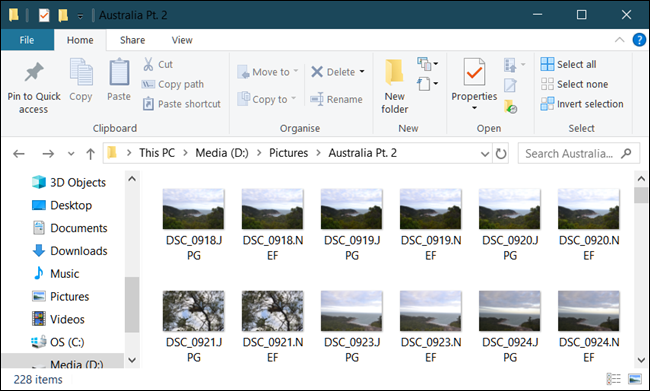 Using Adobe BridgeAdobe Bridge is one of the preferred utilities that help users edit and publish several assets, including RAW format files.You can easily open, view your PSD, TIFF, JPEG, and Camera RAW files using Adobe Bridge. It uses Adobe Camera Raw Plug-ins for the same.In order to view RAW image files in Adobe Bridge, you have to specify your option from the Camera RAW preferences using the Edit menu.After that, go to the General section and then press the Behavior tab.Then, tap on Camera RAW Settings.Note: Apart from file opening features of Bridge, you can also avail several features like filters, organizational tools, and search options.Using MS Camera Codec Pack or Adding Recent Raw CodecKeeping the interest of photographers to open and view RAW files on the device, Microsoft has launched Camera Codec Pack that allows users and photographers to open RAW images also in older editions of Windows.This Codec Pack introduced by Microsoft accepts several camera models like Casio, Canon, Sony, Epson, Kodak, Samsung, Nikon, and Panasonic.Windows 10 has in-built support for Camera Codec packs. Thus you don’t need to get any additional codec for your device. It will support your Camera conveniently.However, you can’t open RAW files directly on your Windows 10; you need to install a Raw image codec that accepts your camera model. For example, you can use Sony RAW Driver to launch the RAW file on your device.Setting Up Default Viewing App for Your RAW File FormatOnce you have successfully installed a Raw codec on your device, you can launch the Windows photo viewer. However, the Photo app won’t accept RAW files to open directly.In order to open RAW files using Photo Viewer, you need to configure the respective RAW files on your device. Here’s how:At the start, you need to launch File Explorer on your device. Also, open the folder that contains the RAW file.After that, you have to perform a right-click on the RAW image to launch the respective context menu.Then, choose the “Open with” option followed by tapping the “Choose another app” button.Now, select the Photos app as your default software for your RAW file.Then, press the option “Always use this app to open…files.”Tap on OK to proceed.Downloading Third-Party Tools for Opening RAW FilesYou can open your RAW files using several third-party software. Here are some of the best third-party apps. Use any of the below-mentioned software to open your RAW file on your device.File Viewer Plus“FileViewer Plus” is a popular file opening utility for Windows devices that is capable of launching over three hundred file types. It can also be used easily for viewing and editing your Camera RAW files on more than 600 camera models.ACDSee Photo StudioThis tool is another powerful utility that allows users to easily open their RAW files, be it ZIP files or a single image. The app comes in several editions that will suit your digital Camera like Nikon, Canon, FujiFilm, Konica, Epson, etc.CorelDRAWIf you want to edit your RAW file(s), you can use CorelDRAW on your Windows 10. It has an advanced Camera RAW Lab for adjusting several color variants and RAW image tones. You can easily retouch them using the spectacular editing features offered by this software.As you have successfully read and understood how to open negative film of RAW files on your device, open any reliable application like Lightroom, Bridge, Microsoft Camera Codec Pack, Default viewing app, and follow on-screen directions for opening your RAW files. You can also use third-party tools like FileViewer Plus, ACDSee Photo Studio, etc., for the same task.Hello, I am Blanche Harris. Being an online security expert, I love to make people aware of cyber threats and share helpful information to them regarding them. Download, install and activate your office setup at office.com/setup.Source: https://blanchektechnologyhub.wordpress.com/2021/05/05/how-to-open-raw-files-on-windows-10-pc/
Using Adobe BridgeAdobe Bridge is one of the preferred utilities that help users edit and publish several assets, including RAW format files.You can easily open, view your PSD, TIFF, JPEG, and Camera RAW files using Adobe Bridge. It uses Adobe Camera Raw Plug-ins for the same.In order to view RAW image files in Adobe Bridge, you have to specify your option from the Camera RAW preferences using the Edit menu.After that, go to the General section and then press the Behavior tab.Then, tap on Camera RAW Settings.Note: Apart from file opening features of Bridge, you can also avail several features like filters, organizational tools, and search options.Using MS Camera Codec Pack or Adding Recent Raw CodecKeeping the interest of photographers to open and view RAW files on the device, Microsoft has launched Camera Codec Pack that allows users and photographers to open RAW images also in older editions of Windows.This Codec Pack introduced by Microsoft accepts several camera models like Casio, Canon, Sony, Epson, Kodak, Samsung, Nikon, and Panasonic.Windows 10 has in-built support for Camera Codec packs. Thus you don’t need to get any additional codec for your device. It will support your Camera conveniently.However, you can’t open RAW files directly on your Windows 10; you need to install a Raw image codec that accepts your camera model. For example, you can use Sony RAW Driver to launch the RAW file on your device.Setting Up Default Viewing App for Your RAW File FormatOnce you have successfully installed a Raw codec on your device, you can launch the Windows photo viewer. However, the Photo app won’t accept RAW files to open directly.In order to open RAW files using Photo Viewer, you need to configure the respective RAW files on your device. Here’s how:At the start, you need to launch File Explorer on your device. Also, open the folder that contains the RAW file.After that, you have to perform a right-click on the RAW image to launch the respective context menu.Then, choose the “Open with” option followed by tapping the “Choose another app” button.Now, select the Photos app as your default software for your RAW file.Then, press the option “Always use this app to open…files.”Tap on OK to proceed.Downloading Third-Party Tools for Opening RAW FilesYou can open your RAW files using several third-party software. Here are some of the best third-party apps. Use any of the below-mentioned software to open your RAW file on your device.File Viewer Plus“FileViewer Plus” is a popular file opening utility for Windows devices that is capable of launching over three hundred file types. It can also be used easily for viewing and editing your Camera RAW files on more than 600 camera models.ACDSee Photo StudioThis tool is another powerful utility that allows users to easily open their RAW files, be it ZIP files or a single image. The app comes in several editions that will suit your digital Camera like Nikon, Canon, FujiFilm, Konica, Epson, etc.CorelDRAWIf you want to edit your RAW file(s), you can use CorelDRAW on your Windows 10. It has an advanced Camera RAW Lab for adjusting several color variants and RAW image tones. You can easily retouch them using the spectacular editing features offered by this software.As you have successfully read and understood how to open negative film of RAW files on your device, open any reliable application like Lightroom, Bridge, Microsoft Camera Codec Pack, Default viewing app, and follow on-screen directions for opening your RAW files. You can also use third-party tools like FileViewer Plus, ACDSee Photo Studio, etc., for the same task.Hello, I am Blanche Harris. Being an online security expert, I love to make people aware of cyber threats and share helpful information to them regarding them. Download, install and activate your office setup at office.com/setup.Source: https://blanchektechnologyhub.wordpress.com/2021/05/05/how-to-open-raw-files-on-windows-10-pc/
Add Comment
General Articles
1. Glass Ionomer Cement Fillings And Treatment ProcedureAuthor: Patrica Crewe
2. How Is Smelting Different Than Melting?
Author: David
3. Transforming Healthcare Revenue With Intelligent Ai Medical Coding Automation Solutions
Author: Allzone
4. Flirty Pick-up Lines Kya Hote Hain? – Complete Beginner Guide (2026)
Author: Banjit Das
5. Top 10 Altcoins To Invest In 2026:
Author: elina
6. Dog Photography Guide: Perfect Dog Images Kaise Click Kare (beginner Se Pro Tips)
Author: BANJIT DAS
7. On-demand Beauty Service App Development: Business Model & Revenue Strategy
Author: Rohit Kumawat
8. Industrial Fasteners: Types, Materials & Key Applications Guide
Author: caliber enterprises
9. How To Find High-quality Cat Images Online – Complete Guide
Author: BANJIT DAS
10. Animal Jokes Meaning – क्या होते हैं एनिमल जोक्स
Author: BANJIT DAS
11. Remove Negativity With Maha Mrityunjaya Jaap And Navgrah Shanti Puja
Author: Pandit Shiv Narayan Guruji
12. نبذة عن الجامعة الامريكية في راس الخيمة وكلياتها وتخصصاتها
Author: AURAK
13. Y1 Game: The Rising Trend Of Digital Play And Real Rewards
Author: reddy book
14. History Of Doctor Jokes – कैसे शुरू हुए मजेदार मेडिकल जोक्स
Author: BANJIT DAS
15. Why Is Reeth U Sarvvah Known As India’s Best Astrologer And Numerologist?
Author: Reeth U Sarvvah








