ALL >> General >> View Article
Two-factor Authentication For Instagram: How To Enable It
Two-Factor authentication is something that every user should use. It is easy and free to set up for Instagram. Here’s how you can enable it in just a few seconds.Instagram is one the most popular social media platforms used by millions of users across the globe. Its popularity continues even after its merger with Facebook. Anyone, whether men or women, using the platform, setting up two-factor authentication is crucial to get an added layer of security. Every social media platform is prone to data/security and other cyber vulnerabilities. But, enabling 2FA ensures users that they are doing everything to keep their online data and accounts secure and safe.Two-factor authentication is considered as the second layer of cybersecurity after a password. Since its introduction, it has become the synonym of uncompromised security. It falls under the Multi-Factor Authentication umbrella, which means it is the process where the users use authentication in multiple forms while confirming their online identity. As a secure way to keep online accounts, devices, and data safe from cybercriminals, many companies, organizations, ...
... and individuals have adopted two-factor authentication. This additional step includes the particular service sending a message to an authenticator software or a device that you need to enter to get access.When it comes to Instagram, you can enable 2FA in just a few seconds. To enable Two-factor authentication, first of all, you will need to open the Instagram app on your device. After that, click on your profile app on your Instagram app. Your profile will appear to you on the bottom search bar. Now, you will have to click on the three lines appearing in the upper-right corner of your Profile tab.Here, you will find the Settings option. First, click on the Settings option and then click on the ‘Security’ option. After doing this, you will see the option ‘Two-Factor Authentication. Once you click on the option, the feature will be enabled. Here, it is worth noting the social media platform offers two ways to enable 2FA. You can use two-factor authentication either through text message or a with an authentication app.To use it, you will have to click on the toggle appearing next to either one. After then, follow the instructions coming on the screen to complete the overall procedure. While following the instructions, keep in mind that these instructions apply to the Instagram App for iOS and Android.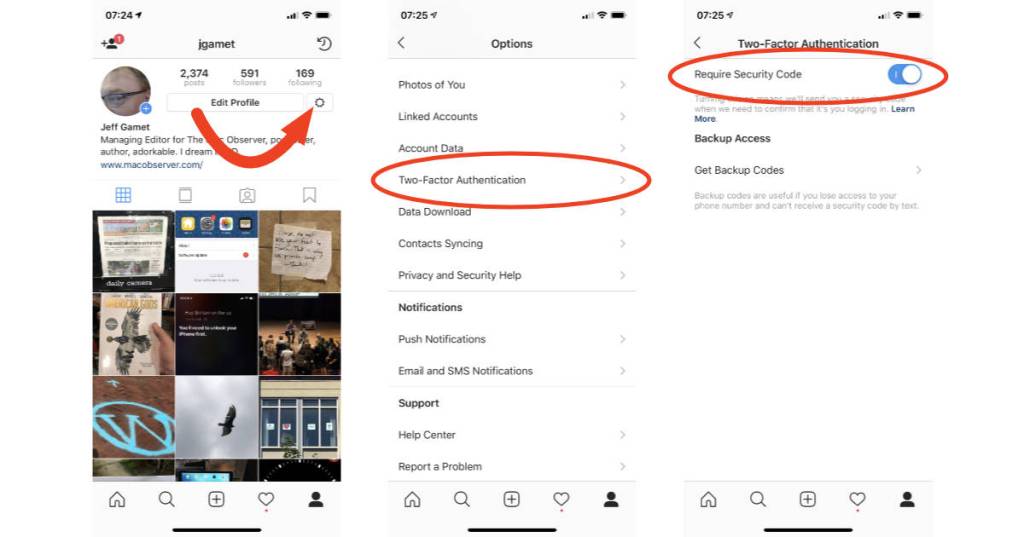 Instagram Two-Factor Authentication: Tips For Using ItWhile wondering which two-factor authentication method users should use for Instagram, a dedicated authentication app such as Duo Mobile, Google Authenticator, or Authy is highly recommendable. These authentication apps generate 2FA codes for the users. When the users enter these codes, they can quickly login into their websites. The users can access these codes locally if the authentication app is installed on the phone or the device.Another way to enable two-factor authentication is through text message, which sounds much convenient than any other method. But, it can be easily accessed by cybercriminals through someone’s SIM Card. Further, these cybercriminals can gain control of that phone. It will make it easy for them to access the two-factor authentication codes as they will be sent.Once you enable the two-factor authentication for your Instagram account, you will need to do a couple of things. First of all, go to the 2FA page on your Instagram app, then click on ‘Additional Methods.’ Further, make sure to enable the ‘ Login Requests.’ When you turn it on, an existing device you have used to log in to your Instagram account will send a push notification if you or someone else will try to log in to the same account on any new device.Being the user, you can deny or approve the request quickly and see the map view of the location of the new device. Further, you will need to click on the option ‘Backup Codes’ appearing on the same page. It will allow you to see the five security codes in a list you can use if you have lost access to your phone number of 2FA.Keep in mind that you can use one code only at a time. So, make sure to take a screenshot or have the print of that page before using it. As you know how to enable 2FA for your Instagram app, you can enable it for your other social media platforms like Twitter. The social media service has added this feature recently.You can set up two-factor authentication for your Twitter account on your iOS and Android using simple steps. For example, you need to click on the Settings and privacy option and then click on the Account option. Further, click on Security, and here you can choose the two-factor authentication for your Twitter account.Meta:Two-factor authentication on Instagram helps you in keeping your account safe from hackers. Learn to enable and use the 2FA for securing your Instagram data.Blanche Harris is a very innovative person, and he always writes about the newest updates and subscriptions plan through mcafee.com/activate. He covers how you can enhance user skills. His blogs have been published on various websites, blogs and e-magazines.Source: https://blanchektechnologyhub.wordpress.com/2021/05/03/two-factor-authentication-for-instagram-how-to-enable-it/
Instagram Two-Factor Authentication: Tips For Using ItWhile wondering which two-factor authentication method users should use for Instagram, a dedicated authentication app such as Duo Mobile, Google Authenticator, or Authy is highly recommendable. These authentication apps generate 2FA codes for the users. When the users enter these codes, they can quickly login into their websites. The users can access these codes locally if the authentication app is installed on the phone or the device.Another way to enable two-factor authentication is through text message, which sounds much convenient than any other method. But, it can be easily accessed by cybercriminals through someone’s SIM Card. Further, these cybercriminals can gain control of that phone. It will make it easy for them to access the two-factor authentication codes as they will be sent.Once you enable the two-factor authentication for your Instagram account, you will need to do a couple of things. First of all, go to the 2FA page on your Instagram app, then click on ‘Additional Methods.’ Further, make sure to enable the ‘ Login Requests.’ When you turn it on, an existing device you have used to log in to your Instagram account will send a push notification if you or someone else will try to log in to the same account on any new device.Being the user, you can deny or approve the request quickly and see the map view of the location of the new device. Further, you will need to click on the option ‘Backup Codes’ appearing on the same page. It will allow you to see the five security codes in a list you can use if you have lost access to your phone number of 2FA.Keep in mind that you can use one code only at a time. So, make sure to take a screenshot or have the print of that page before using it. As you know how to enable 2FA for your Instagram app, you can enable it for your other social media platforms like Twitter. The social media service has added this feature recently.You can set up two-factor authentication for your Twitter account on your iOS and Android using simple steps. For example, you need to click on the Settings and privacy option and then click on the Account option. Further, click on Security, and here you can choose the two-factor authentication for your Twitter account.Meta:Two-factor authentication on Instagram helps you in keeping your account safe from hackers. Learn to enable and use the 2FA for securing your Instagram data.Blanche Harris is a very innovative person, and he always writes about the newest updates and subscriptions plan through mcafee.com/activate. He covers how you can enhance user skills. His blogs have been published on various websites, blogs and e-magazines.Source: https://blanchektechnologyhub.wordpress.com/2021/05/03/two-factor-authentication-for-instagram-how-to-enable-it/
Add Comment
General Articles
1. Glass Ionomer Cement Fillings And Treatment ProcedureAuthor: Patrica Crewe
2. How Is Smelting Different Than Melting?
Author: David
3. Transforming Healthcare Revenue With Intelligent Ai Medical Coding Automation Solutions
Author: Allzone
4. Flirty Pick-up Lines Kya Hote Hain? – Complete Beginner Guide (2026)
Author: Banjit Das
5. Top 10 Altcoins To Invest In 2026:
Author: elina
6. Dog Photography Guide: Perfect Dog Images Kaise Click Kare (beginner Se Pro Tips)
Author: BANJIT DAS
7. On-demand Beauty Service App Development: Business Model & Revenue Strategy
Author: Rohit Kumawat
8. Industrial Fasteners: Types, Materials & Key Applications Guide
Author: caliber enterprises
9. How To Find High-quality Cat Images Online – Complete Guide
Author: BANJIT DAS
10. Animal Jokes Meaning – क्या होते हैं एनिमल जोक्स
Author: BANJIT DAS
11. Remove Negativity With Maha Mrityunjaya Jaap And Navgrah Shanti Puja
Author: Pandit Shiv Narayan Guruji
12. نبذة عن الجامعة الامريكية في راس الخيمة وكلياتها وتخصصاتها
Author: AURAK
13. Y1 Game: The Rising Trend Of Digital Play And Real Rewards
Author: reddy book
14. History Of Doctor Jokes – कैसे शुरू हुए मजेदार मेडिकल जोक्स
Author: BANJIT DAS
15. Why Is Reeth U Sarvvah Known As India’s Best Astrologer And Numerologist?
Author: Reeth U Sarvvah








