ALL >> Computers >> View Article
Best Bluetooth Keyboards For Tablets

source: https://aofficeus.com/best-bluetooth-keyboards-for-tablets/
The keyboard is a device that we use almost on a daily basis. The keyboard is considered an external device when we talk about desktops or laptops; however, you only can use a virtual screen-based keyboard when it comes to the full touch screen tablets. A considerable number of users are now using a tablet instead of a laptop as their daily driver for petty tasks. It can sometimes become a challenge to rely on the touch screen keyboard, especially if the work involves extensive typing.
It can be an excellent idea to use a Bluetooth keyboard paired with the tablet. We’re counting down the list of some of the best Bluetooth keyboard options out there. You can use these keyboards with a tablet, a smartphone, or even a laptop.
Arteck Universal ...
... Keyboard
Arteck checks all the boxes when it comes to the best-overall Bluetooth keyboard to purchase. The Artech has been the number one choice of customers on Amazon due to its features, affordable pricing with a long-lasting battery. The keyboard is super compatible and can be paired with almost any Bluetooth device, be it Android, Windows, or Mac.
Unlike several other keyboards that consume power from the tab/mobile, they are connected to, Artech features a lithium-ion battery of its own that is proven to be long-lasting.
You’ll find this keyboard to be ultra-slim and compact, giving it the edge when it comes to portability. However, it misses the feature of docking your device. You may want to use a vertical surface or any object to lean your tablet on while using this.
The box contents of this product include the keyboard, warranty card, welcome guide as well as a USB-charging cable. Arteck provides a 2-year warranty on this product.
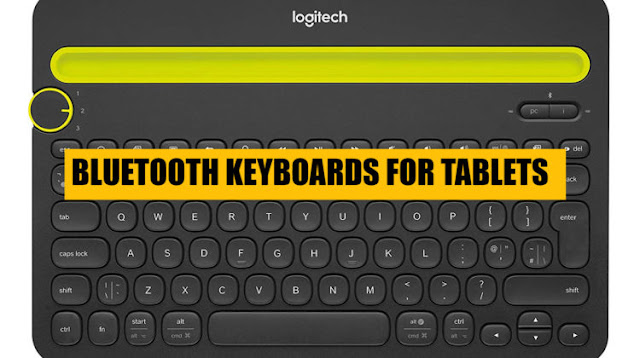
OMOTON Bluetooth Keyboard
OOTRON’s version of the Ultra-Slim Bluetooth Keyboard is an absolute eye-catcher for its looks, and it provides a great deal of portability. While you have the option to connect the device to almost any Bluetooth 3.0 device (Android, Mac, and Windows), the keyboard’s design seems to be centered around Mac devices. It offers seamless connectivity to a broad spectrum of Apple devices. It packs in a bunch of features like multiple language support, an amazing Bluetooth range of about 33 feet, along with 13 hotkeys that let you control music, volume, and screen brightness. This keyboard also has two AAA batteries, meaning it won’t consume your tablet’s power to run. The battery life is claimed to be over six months. The slim dimensions make it an excellent choice for people who travel frequently.
Microsoft’s Universal Foldable Keyboard
Microsoft has designed its Universal Foldable Keyboard, keeping portability in mind. In spite of being a Windows-centric keyboard, it works just fine with Mac or Android devices. It has the latest version of Bluetooth 4.0, which promises a greater range with higher power efficiency. The device is super compact, weighing over one pound. What sets this keyboard apart is the foldable mechanism adding an all-new dimension to portability. When folded, it becomes almost identical to a wallet’s size. The fold mechanism also works as a handy way to turn the device on and off. Unfolding the device will turn it on while folding it back will trigger a shutdown.
Anker Ultra-Slim Bluetooth Keyboard
When it comes to compatibility, Anker’s Ultra-Slim version of its Bluetooth keyboard is a clear cut choice. The keyboard is efficiency optimized to work with all Android devices, iOS tabs/phones, Mac as well as Windows. Apart from its amazing compatibility, it also promises to be highly compatible with its weight, similar to a billiard ball.
Keyboard layout, backlighting, and an ergonomic design are the major parameters to keep in mind while purchasing a Bluetooth keyboard. All the above-mentioned keyboards are worth your money.
About Me: Hii I am Angel Smith. my residential spot “North Carolina” United State.I like to mostly write content related to technology-based and including trending news content in the technical field. This is a better site for all technology lovers.
Add Comment
Computers Articles
1. Spark Matrix™: Multi-carrier Parcel Management SolutionsAuthor: Umangp
2. Best Odoo Erp Software Company In Dubai For Business Growth
Author: Mayur Meheshwari
3. Top Challenges Faced By Equipment Rental Companies In The Uae — And How Erp Solves Them
Author: Al murooj solutions
4. Spark Matrix™: Intelligent Virtual Assistants (iva)
Author: Umangp
5. Pos Software Designed For Retail Operations
Author: EPOS Direct
6. Erp System That Reduces Stress And Improves Productivity
Author: Shalijah
7. Spark Matrix™: Global Service Parts Planning Application
Author: Umangp
8. Spark Matrix™: Enterprise Information Archiving
Author: Umangp
9. Textideo: Transforming Text Into Engaging Ai-powered Videos For Modern Creators
Author: Ethan Walker
10. Spark Matrix™: Enterprise Ai Search
Author: Umangp
11. What Identity Governance Really Means In Modern Enterprises
Author: Mansoor Alam
12. Strategies For Successful Site Selection In Clinical Trials
Author: Giselle Bates
13. Simplifying Business Purchases With Smart, Reliable Procurement Solutions
Author: suma
14. How Businesses In Dubai Are Scaling Faster With Modern Erp Software
Author: Al murooj solutions
15. How To Choose The Right Weapon Tracking System: 7 Must-have Features
Author: 3PL Insights








