ALL >> Hardware-Software >> View Article
Microsoft Outlook Causing Issues? Here’s What To Do

Source: https://office1.uk.net/microsoft-outlook-causing-issues-heres-what-to-do/
Your work can go haywire if you lose access to your Outlook email account. It can often be quite challenging to troubleshoot issues with the Outlook app because most of the time, the error-messages it displays are inaccurate or vague. However, many common problems might not require you to dig deep and can be solved in just a few steps. Here are the fixes to the most common issues with Outlook.
Checking For Updates
Make sure that the Outlook app and your Windows is updated to the latest version. This will help in ensuring that you’re getting regular bug fixes and feature updates. Ideally, they should get updated automatically, but it is a good idea to manually check for these updates when you face issues.
Head ...
... over to the settings and click on Update & Security, then select Check for Updates. Similarly, in the Outlook app, go to the File tab and select Office account. Then click on Update Options followed by Update Now.
Running in Safe Mode
If any 3rd party program or software is interrupting the app to work correctly, booting into safe mode and then launching the app is likely to resolve the issue. You should do this when the Outlook app stops responding while a message is being processed. For running the app in safe mode, you need to proceed by pressing Win + R for opening Run and then type in “Outlook.exe /safe” and hit enter.
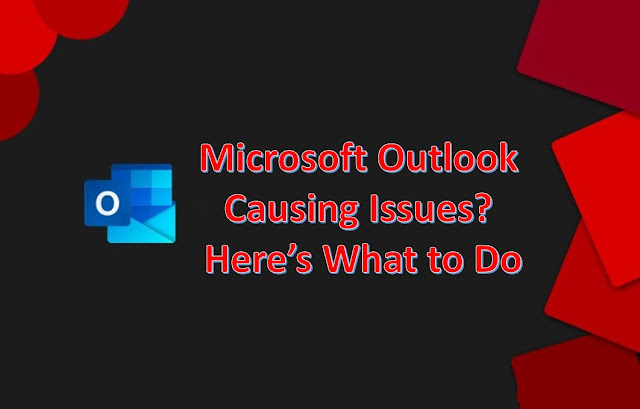
Exit from Compatibility Mode
The compatibility mode is designed by Windows to run apps on older versions of Windows. If you’re getting errors in starting up the app, it may be the case that the app is trying to run in compatibility mode which can sometimes create problems. You need to type in “Outlook.exe” in the start bar and after that, open the file location by right-clicking on it. When you’ve located the file, you need to check the properties of the file by right-clicking on it. Make sure that every option is unchecked in the compatibility tab, and then select Ok.
Repairing Office Suite
There are chances that you may have corrupt Office files in your system, which is causing the Outlook app to not function properly. Repairing Office is quite a simple procedure. You need to go to the settings and then select Apps. Find Microsoft Office from the app-list and then choose Modify. This will show up a window that will ask you how files are to be repaired. When the device is connected to a network, you should always go ahead with the online repair. The wizard will automatically look for the latest updates and then install them in your Office suite.
The most challenging part of the issues with Outlook is the detection of the source of these problems. The error messages lack accuracy and are often unhelpful. It’s a good idea to try each fix and then see what works for you.
About Me: Hii I am Angel Smith. my residential spot “North Carolina” United State.I like to mostly write content related to technology-based and including trending news content in the technical field. This is a better site for all technology lovers.
Add Comment
Hardware/Software Articles
1. Mug Design Software: Transform Custom Mug Printing With Smart Online PersonalizationAuthor: Pratik Shah
2. Why Lifetime Software Deals Are Ideal For Bootstrapped Startups
Author: Best Lifetime Deals
3. Aam Trading Qatar: Precision Test & Measurement Solutions Powering Modern Industries
Author: shubz
4. Benefits Of Using Aged Care Software In 2026
Author: Centrim Life
5. Infozed Data: Redefining How Businesses Manage Office Supplies
Author: suma
6. Ai Qms For Call Centers: Advanced Monitoring Tools For Superior Qa
Author: Allan Dermot
7. Ai Automation Integration In Ecommerce Software Solutions
Author: Aimbeat Insights
8. Ddr4 Vs Ddr5 Ram: Should You Consider The Upgrade?
Author: Scope Hosts
9. The Ultimate Guide To Diamond Mesh For Plastering And Barbed Wire Supplies
Author: Jackriayan
10. Building Smarter, More Productive Workspaces With The Right Office Supply Partner
Author: suma
11. Messenger Ai Agent: When Conversations Finally Scale Without Losing Trust
Author: aidanbutler
12. Mobile App Development Process Explained Step By Step
Author: Siddhi Sharma
13. Healthcare Software Development Company For Legacy System Modernization
Author: Steve Waugh
14. The Strategic Imperative Of Partnering With An Application Development Firm
Author: Jagannatha Sai
15. Sharepoint Consulting Services In Canada, Usa, South Africa & Australia
Author: Desire infoweb








