ALL >> Web-Design >> View Article
How To Migrate Chat Applications From Layer To Firebase?
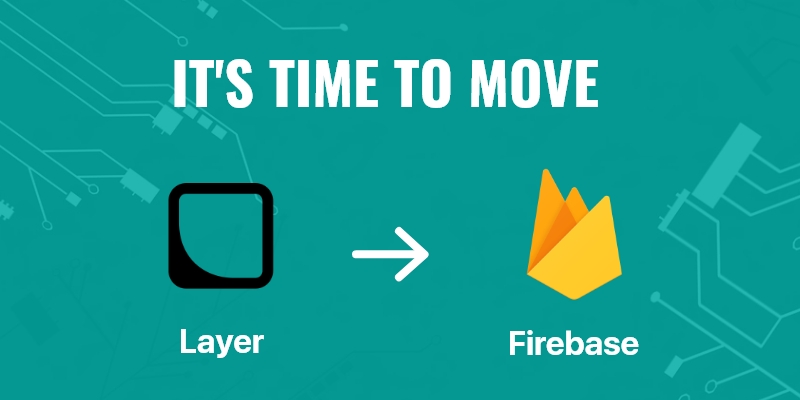
This blog post talks about how we migrated from Layer to Firebase and what were the challenges we faced while doing this migration.
We had used Layer Android SDK for integrating chat functionality in one of our new-age messaging apps. This app has features like real-time 1 - 1 and group chatting, audio messages, recalling messages, Facebook messenger integration, payment gateway and military-grade security. The app is about 3-4 years old and is live on play store with a large number of paid users.
Layer provides SDK’s and API’s to implement real-time chat functionality in mobile applications. It helps to implement real-time 1 - 1 chat and group-chat functionalities. Since, Layer had shut down on October 30th, 2019, we had to migrate our chat functionality on this messaging app to Firebase framework by migrating all old users’ data from Layer to Firebase.
Why we Migrated to Firebase?
Firebase provides two cloud-based database ...
... solutions that are client-accessible and support data syncing in real-time:
1) Cloud Firestore
2) Real-time Database
Cloud Firestore provides better scalability, and performance for web, mobile, and server development from the Firebase framework. It is a cloud-hosted NoSQL database. It can be directly accessed via native SDKs for iOS, Android, and web apps. It is also available in native Node.js, Python, Java, and Go SDKs, along with RPC-based and REST-based APIs.
Cloud Firestore can keep all your data in sync for different client apps with the use of real-time listeners. It can provide offline support for web and mobile for developing responsive apps that can work efficiently despite issues like internet connectivity or network latency.
Migration Steps we Followed:
1) Design Firestore Structure Model:
Cloud Firestore is a NoSQL database and it is document-oriented where the data can be stored in documents that are organized into collections. Each document contains a set of key-value pairs. We designed the Firestore database structure as per our old data structure present on Layer.
2) Migrate Existing Data from Layer to Firebase:
To migrate chat data from Layer to Firebase, we created a script which helped to fetch data from Layer using Layer APIs and uploaded it to Firestore as per our data structure. Layer provided data in JSON format and we converted that JSON format data to Collection and Document format.
3) Firebase SDK Integration and Development:
We integrated the Firebase Android SDK to work with Firestore. Then we implemented chat functionality for existing users and for new users as well.
List of Chat Functionalities we Implemented:
1) Basic Chatting Functionalities:
Text
Image
Video
Audio
Image with Text
Video with Text
Audio with Text chatting
2) Offline Chat Support
3) Message Features:
Search
Filter and Sorting
Clear All
Mark/Unmark
Delete
4) Message Settings:
Do not view messages older than a certain number of days
Automatically download photos and videos (Wifi only/Wifi and Mobile)
Automatically save received photos and videos to photo gallery
Set maximum video upload size
Challenges we Faced while Migrating from Layer to Firebase:
1) Designing a Proper Data Structure:
Designing a proper data structure in Firestore was a big challenge as we had to consider the smooth working of functionalities like search, sort, filter, unread message count and also ensure that data is stored in Collections and Documents.
2) Migrating Data from Layer to Firebase:
Converting JSON data retrieved from Layer to Firestore in Document and Collection format was one of the challenges we faced. Also, the size of Layer data was quite big which consisted of text, audios, images, and videos. We did this step-by-step by first migrating data of most active users and subsequently all other users.
3) Syncing data from Firestore to Android App Local Database:
Another challenge we faced was about syncing the migrated data from Firestore to the local Android app for both online and offline support, especially when the user opens the app for the first time after migration. Here in some cases where the size of users’ conversation was large, it took quite a bit of time to sync the data.
Hence to overcome this issue, we synced first just the conversation list and after opening actual conversation, synced messages within that conversation.
The Bottom Line:
Due to Layer shutdown, many applications may be facing issues with their chat functionality and will need to migrate their implementation from Layer to any other platform. We have good experience in migrating chat application.
Do you also want to migrate from Layer to Firebase for any of your applications?
Reach us today at sales.enquiry@biz4solutions.com.
Add Comment
Web Design Articles
1. Why Is Web Development Essential For Small Businesses?Author: Liam Mackie
2. The Importance Of Ecommerce Website Development For Business Growth
Author: Lahari Technologies
3. Web-design Services At Best Rates || Brand Roof Solutions
Author: Brand Roof Solutions
4. Seo Services In India And Web Design Company In Balasore For Complete Digital Growth
Author: Ethan Davis
5. Hire The Best Node.js Developers In Riyadh, Saudi Arabia
Author: Andy
6. Web Design Agency Dubai: Understanding Modern Website Solutions
Author: easywebplansitllc67
7. Advanced Web3 Ui Ux Design Systems For Growing Brands
Author: david
8. Back To Winter With Slope Rider
Author: sloperider3d
9. Hire The Best Next.js Developers In Riyadh, Saudi Arabia
Author: Andy
10. Simple Tricks That Will Work In Favour Of Your Ecommerce Website Design!
Author: Liam Mackie
11. Penetration Testing & Vulnerability Assessment Services
Author: brainbell10
12. Pay Per Click
Author: brainbell10
13. React.js Development Services In Riyadh For Fast, Scalable Web Apps
Author: Andy
14. Powering Business Growth With Smart Digital Innovation
Author: sochtek
15. Hire Dedicated Laravel Developers In Riyadh: Best Laravel Development Company
Author: Andy








